Room Controls
The Basics

To operate or make any adjustments to the lighting or temperature please ensure your key card is inserted into the key panel socket and remains in place.
Please allow up to 20 minutes for temperature adjustments to take full affect.
1. Do Not Disturb (DND) Mode
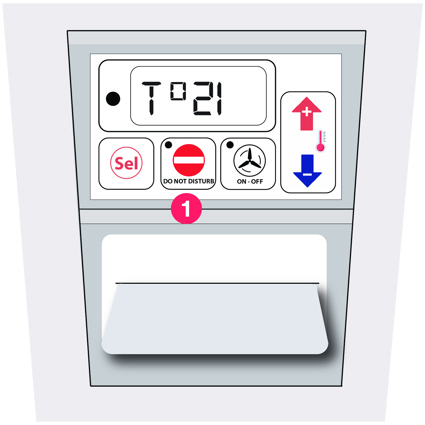
By pressing this button, ‘Do Not Disturb’ will appear on the display panel outside your room.
If you've requested a room refresh or it’s your scheduled cleaning day, please ensure this setting is not activated so our team can assist you.
2. Adjusting your Air Conditioning
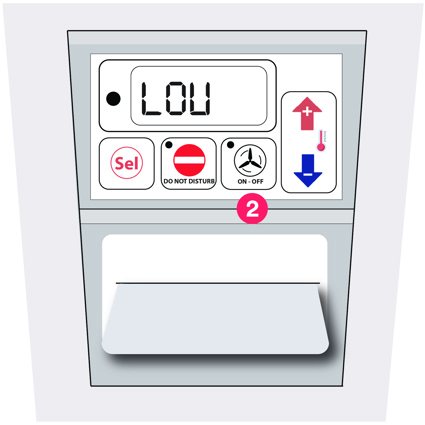
You can adjust the air conditioning in your room by pressing the fan icon to select low/medium/high airflow. Whether you’re after a bit of warmth, or gentle cool-down, the system is designed to help you set the perfect temperature for your stay.
3. Adjusting your Temperature
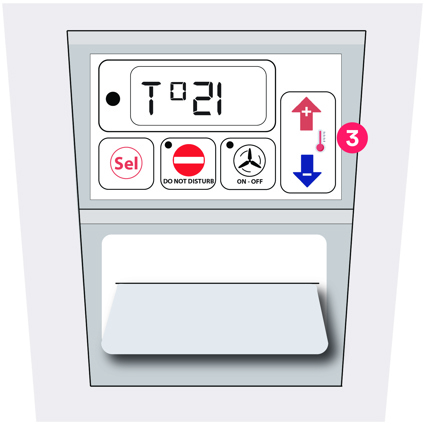
To ensure your comfort, you can easily control the temperature in your room by pressing here to increase or decrease the temperature. Whether you prefer a warmer or cooler environment, the system is designed to help you set it just right.
Our climate control system is designed to automatically maintain your selected temperature. If it turns on unexpectedly, rest assured, it’s simply adjusting to keep your room just the way you like it. Your comfort, your call.
Mood Lighting Controls
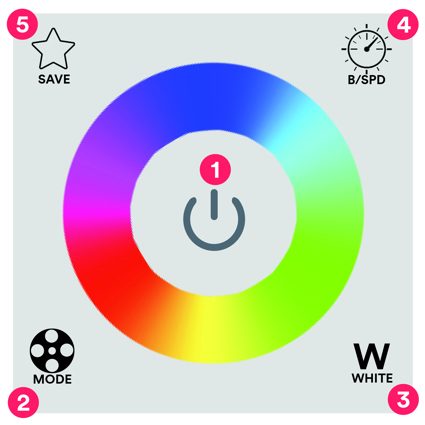
Room Lights:
To operate or make any adjustments to the lighting or temperature please ensure your key card is inserted into the key panel socket and remains in place.
Mood Lights:
- Power On: Press the “On” button located in the middle of the mood light panel.
- Select Colour: Press bottom left 'mode' icon, then touch the colour wheel and slide your finger in a circle to choose your desired colour.
- Return to White: To revert to the white colour, press the “W” icon on the panel.
- Adjust Brightness: To adjust the brightness, press the sun icon on the panel repeatedly until you reach your desired lighting level.
- Favourite Settings: To save your favourite colour, press the star icon.







