Good stays 🫶 should be shared
Now you can share the experience with friends and save on your next stay. When you refer a friend, they’ll get 10% off their first booking, and once they complete their stay, you’ll receive 10% off your next one too. It’s our way of saying thank you for spreading the word!
Plus, it stacks with your A List discount plus any seasonal discounts.



How to refer as an A List member
Log In
Already booked and part of the A List? Just log into your account and head to the "Refer a Friend" tab.
Share the Love
Send your referral link however you like, email, message, or social media.
They Book, They Save
Your friend gets 10% off their stay when they book using your link.
You Save Too
Once they have booked, you’ll get 10% off your next stay. Win-win!
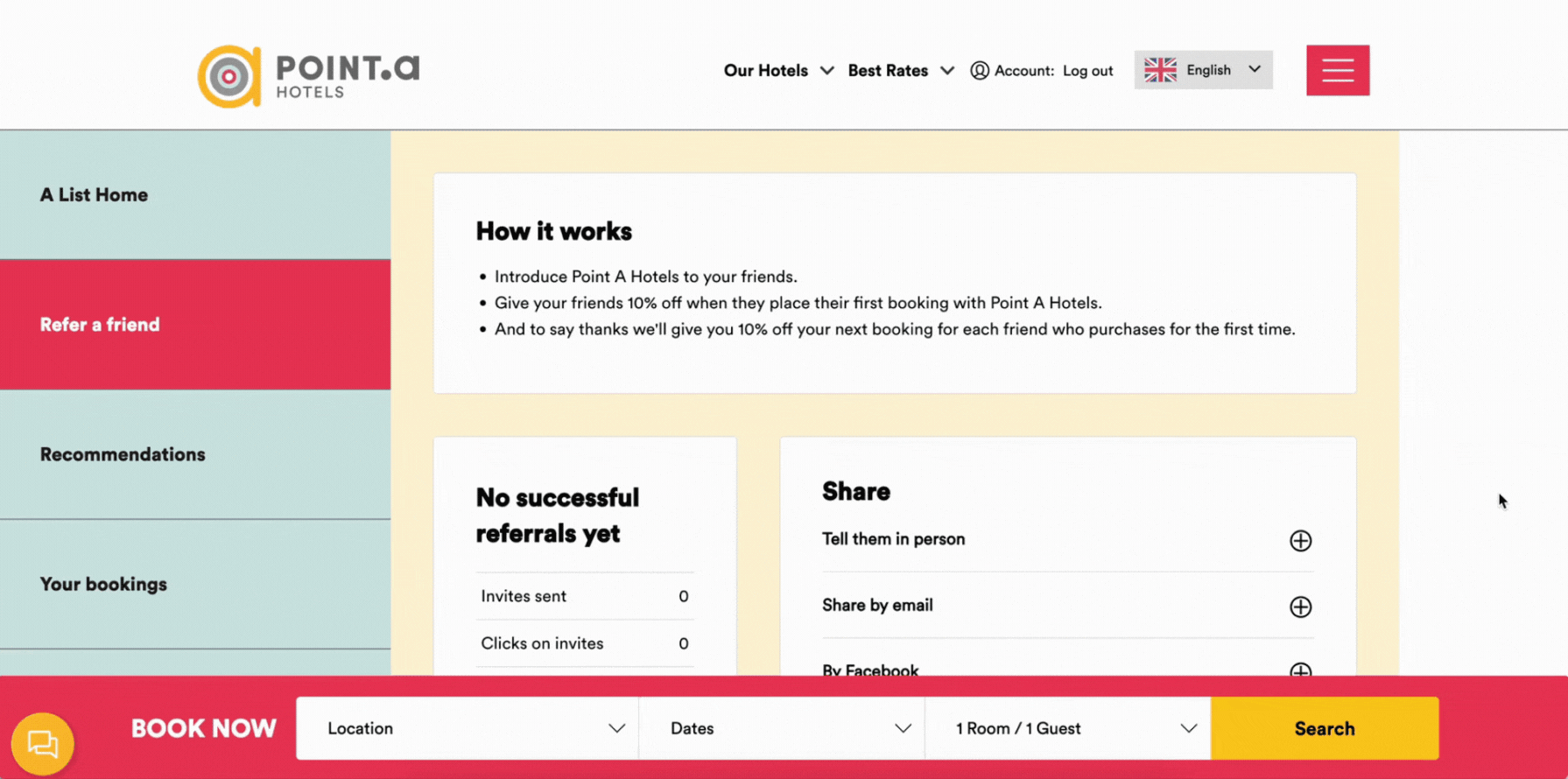
How to refer-a-friend: post booking
Click ‘Get 10% Off’
Just booked? Amazing! Hit the button to start sharing.
Share Your Link
You’ll get a referral link - send it via email, WhatsApp, socials, or text.
Your Friend Saves
They book using your link and get 10% off their stay.
You Save Too
Once they book, you’ll get 10% off your next stay.
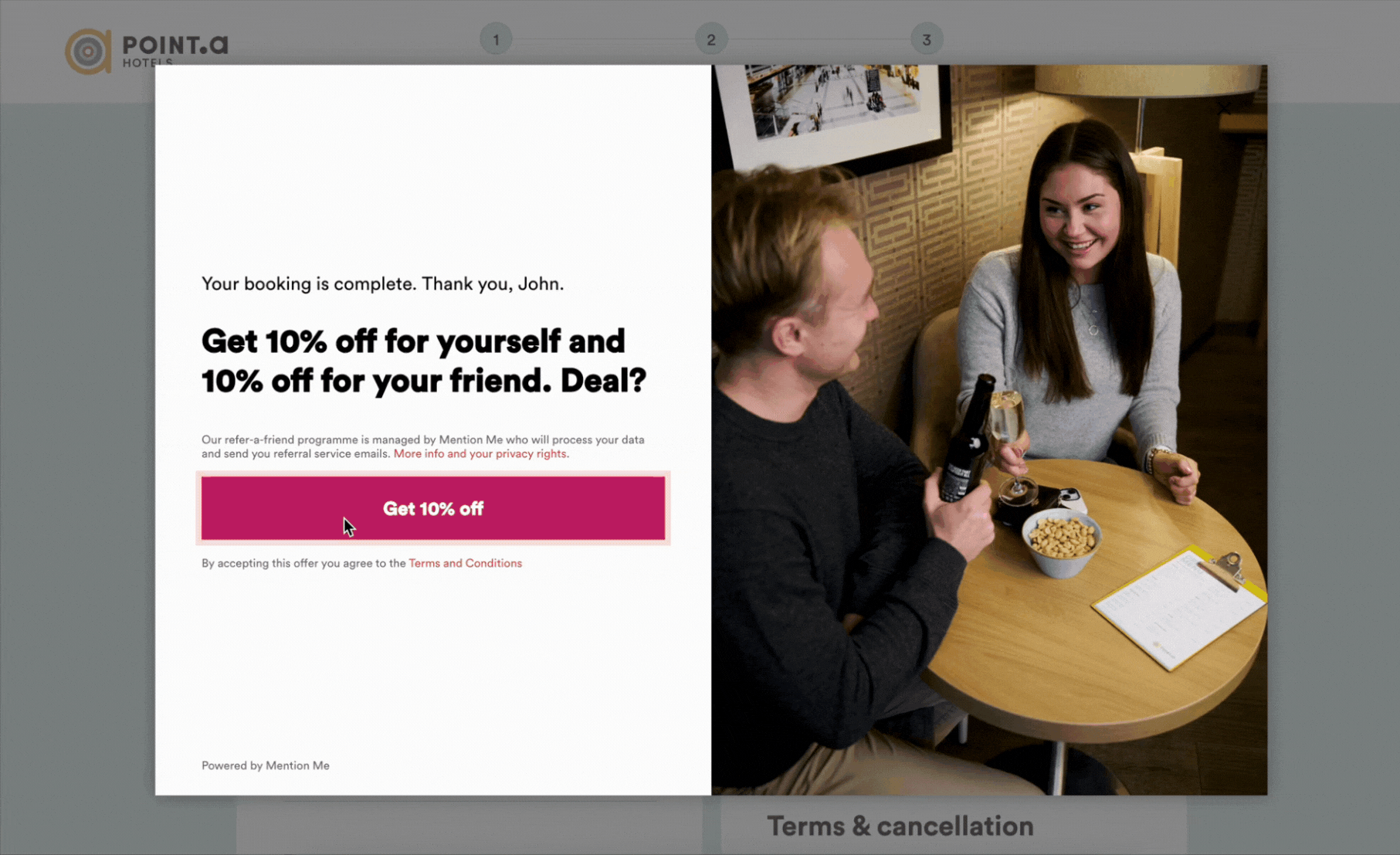
How to claim your discount
Option 1: Use the Referral Link
Click the link your friend sent - your 10% discount is auto-applied at checkout. Easy peasy!
Option 2: Enter the Code at Checkout
Already started booking? No worries! Just pop the referral code into the box at checkout.
Hit confirm and boom - 10% off is yours!
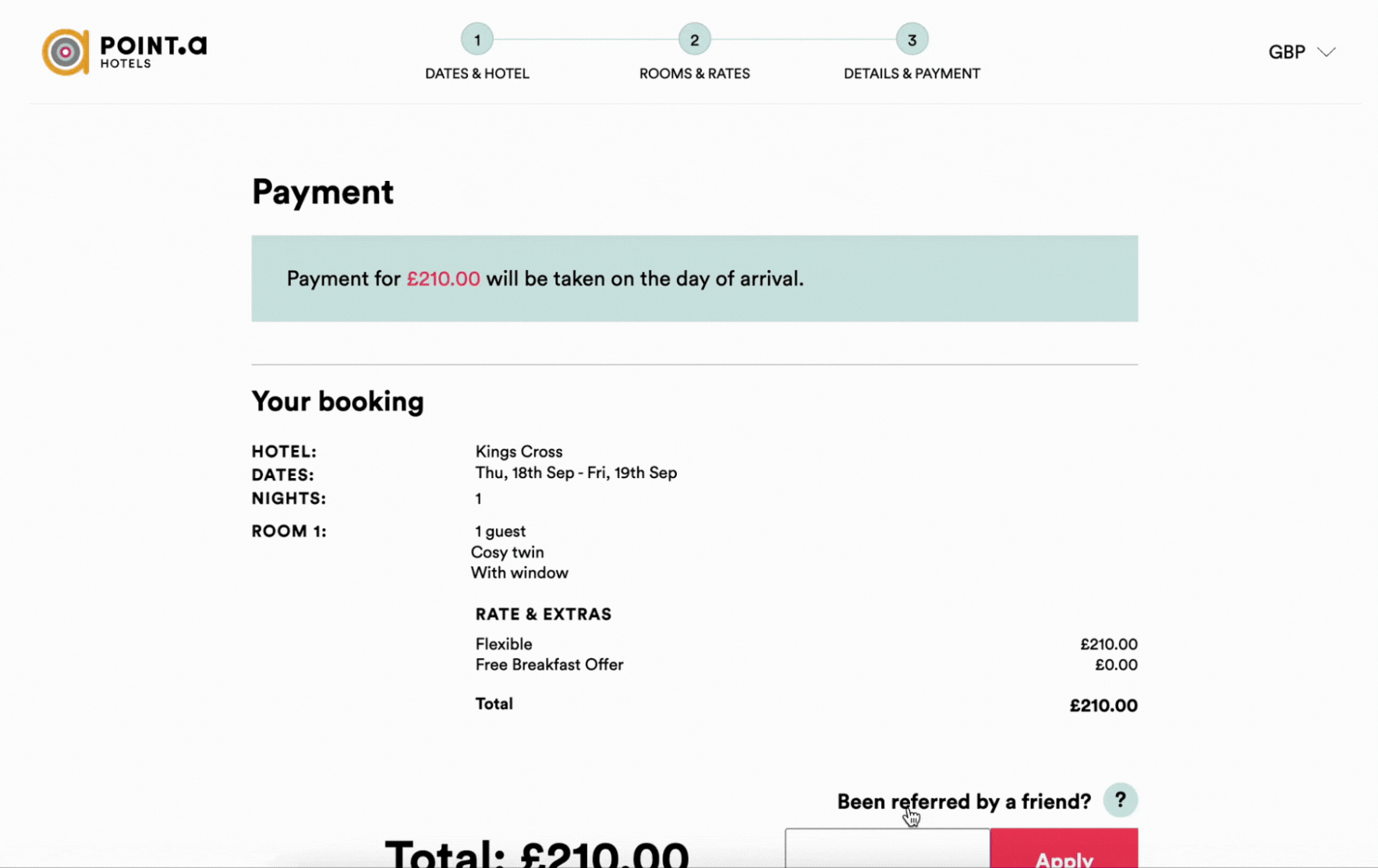
Good to know
🎟️ Who can take part?
- The program is open to guests who book directly through the Point A Hotels website.
- Your friend must be new (has never booked with us or hasn’t in the last 12 months).
🔗 How do I refer a friend?
- After booking, share your unique referral link via email or social media.
- If you've already made a booking with us, simply login to your account and click the Refer a Friend tab to get referring.
- Your friend books using the link and gets 10% off their stay.
- Once they have made a booking, you'll get notified via email with your 10% off.
💰 Can I combine my discount with other offers?
- Your 10% discount can be stacked on top of A List rates but not on top of seasonal A List or public promotions.
⏳ How long are the discounts valid?
- The referral link must be used within 7 days of receiving it.
- Once a code is issued, it’s valid for 12 months.
🚨 What if my discount code isn’t working?
- Check if the code has already been used (codes are one-time use only).
- Your friend must be a new guest—if they’ve booked in the last 12 months, the system won’t allow them to claim the discount.
- If there’s still an issue, contact membership@pointahotels.com for help.
📞 Can I use my discount over the phone?
- No, discounts must be redeemed online as the system tracks referrals automatically.
👥 How many friends can I refer?
- You can refer as many friends as you like, but there’s a limit on how many rewards you can receive.
⚠️ Play fair—no sneaky shortcuts!
- Our referral program is designed to reward genuine recommendations to friends who haven’t stayed with us before. We use email addresses as unique identifiers to verify new guests. If someone tries to refer themselves or repeatedly refer the same person to gain multiple discounts, the system will flag the activity.
These cases are reviewed by our Membership Team, and fraudulent referrals will not be eligible for rewards. If you have any concerns, please reach out to membership@pointahotels.com.
🏆 International Friendship Day - Competition
- The full terms and conditions for the International Friendship Day Instagram competition can be found here.








