Room Controls
The Basics
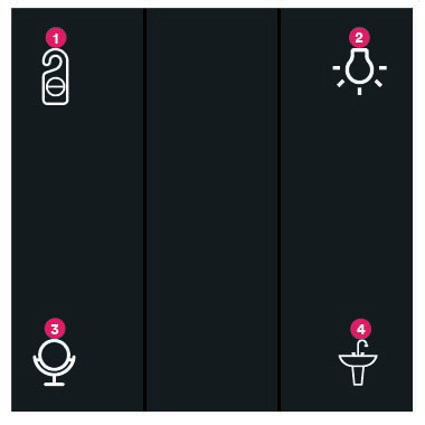
- Do Not Disturb: By pressing this button, ‘Do Not Disturb’ will appear on the display panel outside your room.
If you've requested a room refresh or it’s your scheduled cleaning day, please ensure this setting is not activated so our team can assist you. - Master Light: Press to activate all room lighting on or off, including mood lights.
- Bedroom Mirror Light: Press to turn the bedroom mirror light on or off whenever you need a little extra glow.
- Bathroom Light: Press to control the main bathroom light.
Adjusting your Air Conditioning
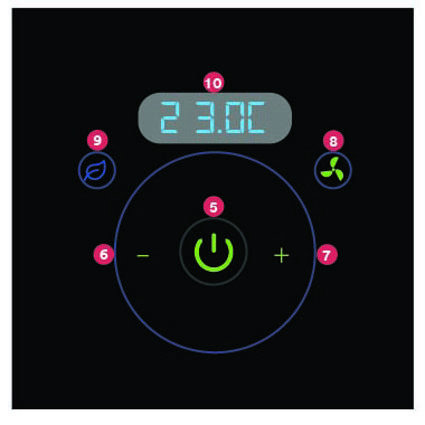
- Power Button: Press to turn the temperature system on or off, your comfort, your call.
- Decrease Temperature: Press the minus to cool things down a bit.
- Increase Temperature: Press the plus to warm things up whenever you like.
- Fan Speed Control: Press to set fan to Low, Medium, High, or Auto.
- Eco Mode (Climate Control): Press to enable energy-saving fan only mode; good for the planet and your stay.
- Temperature Display: Check here to see the exact temperature you’ve set.
Our climate control system is designed to automatically maintain your selected temperature. If it turns on unexpectedly, rest assured—it’s simply adjusting to keep your room just the way you like it.
Please note, any changes made to A/C or temperature can take up to 20 minutes to feel the effect. If you require any further assistance please ask the front desk team who will be happy to help.
Mood Lighting Controls
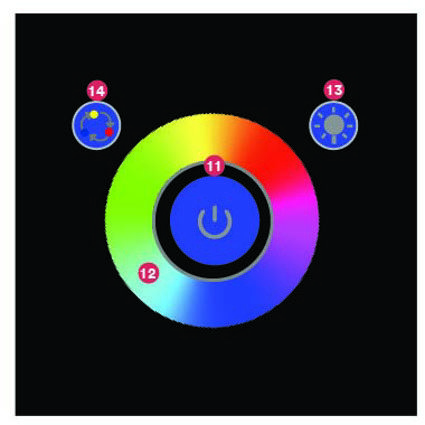
- Power On/Off: Press the centre button to wake up or turn off the mood lighting.
- Colour Wheel: Touch the colour wheel and slide your finger in a circle to choose your desired colour.
- Brightness & White Light: Hold the sun icon to brighten or dim your lights. Tap it to switch between colourful mood lighting and classic white light.
- Mood Light Sequence: Press to start automatic colour changing light sequence.
Bedhead Panels
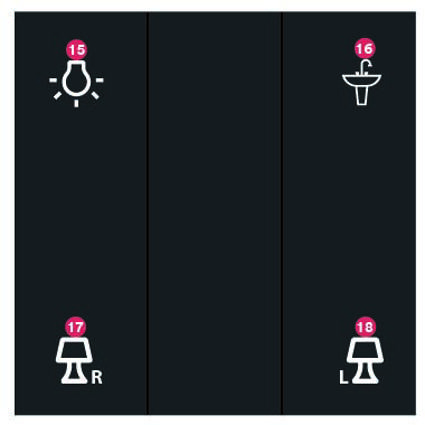
- Master Light: Press to control the main lighting from the bedside, including mood lighting.
- Bathroom Light: Press bathroom lighting on or off without leaving your cosy spot.
- Right Bedside Light: Press to switch on the reading light on the right side of the bed, perfect for late-night book lovers.
- Left Bedside Light: Press to switch on the reading light on the left side of the bed, ideal for peaceful reading.
Bathroom Lighting - Just Outside your Bathroom Door
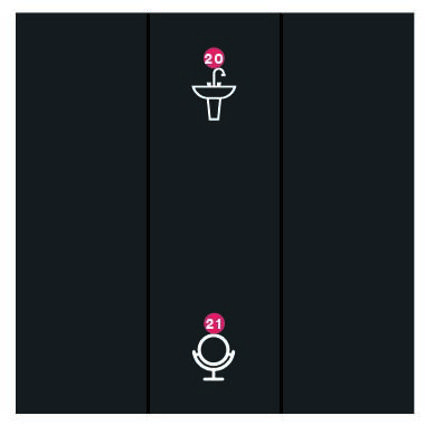
- Bathroom Light: Press to turn bathroom lights on or off.
- Bathroom Mirror Light: Press to turn the bathroom mirror light on or off.







